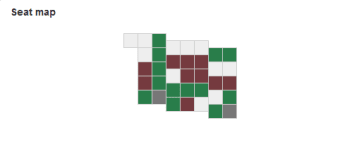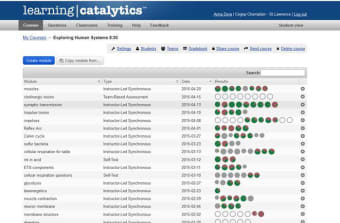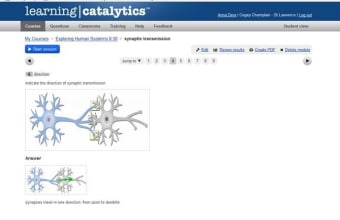Free educational web application
Learning Catalytics is a web app owned by Pearson. The education and reference company is known for providing innovative print and digital education materials. The application features open-minded, multiple-choice, and image upload questions. These will encourage you to collaborate with other students in a team-based and group learning environment. Instructors can also use this educational app to monitor their students. They can view student responses and see how well students comprehend the lesson. Students and teachers can simultaneously access this web tool on their smartphone, tablet, laptop, and desktop.
Organized attendance interface
Classes that are associated with Learning Catalytics begin with a seat map. As a student, you will be prompted to indicate your seat. The seating assignment is not permanent; your seat selection is only for one session. The room layout will match the classroom’s seating arrangement, indicating which side is the front and back of the room.
The instructor can utilize this seat map when gathering answers. They can monitor answers as they are submitted. With this, they can get a sense of the class’s understanding of the material. They can also see the prevalence of wrong answers as they will be marked in red. With this app, the instructor can get insights into misconceptions or dedicate their time to a complex question.
The seat map’s most powerful benefit is using its intelligent grouping function. Learning Catalytics uses its AI to establish an organized group setting. It even sends students a message about the classmate that is about to speak.
Intuitive response system
Students can submit their answers through any web-enabled device. The questions prompted during the class can be answered either one-by-one or in any sequence. Questions sent through one-on-one sessions will be visible for a limited time and are sent either automatically or by the instructor. The self-paced or self-test sessions can be logged in and logged out anytime. The answers can be submitted before the session ends. As for team-based sessions, your answers must be submitted before the Team Round.
Students can also submit responses to mathematical questions. Users must note, however, that algebraic expressions require correct notations. There is a list of correct notations on the Pearson website, which you can use.
You can also respond to the questions using the web app’s native palette. The palette toolbar is accessible on both your PC and smartphone and contains templates, symbols, letters, and numbers. The toolbar is used in combination with your physical or virtual keyboard.
Superb class monitoring and facilitating tool
Learning Catalytics offers features and functions that are intuitive for both students and teachers. It is likely to engage students through open-ended questions; these will require students to submit their answers before instructors can share the correct response. As a student, you will hone your ability to process even the most complex questions. For instructors, this will give you a clearer view of how students can comprehend the topics. This web tool is also useful in helping facilitate group learning and team-based projects.